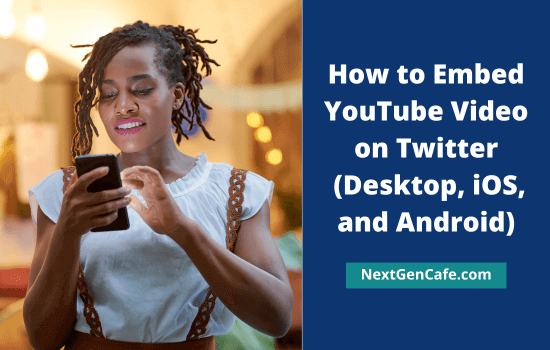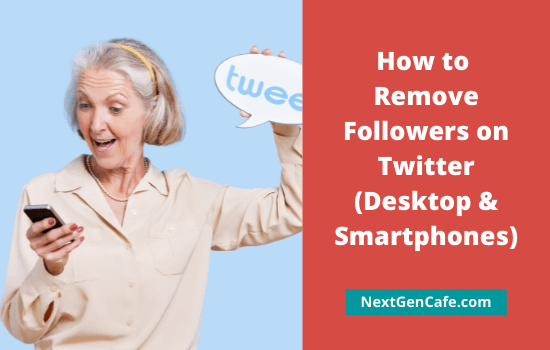
If you want to remove someone from your Twitter followers list, there are two ways.
- Block the user
- Remove this follower
You may be familiar with the first option. By blocking, you can remove that person from the followers list and prevent them from viewing your tweets. There is another side to this. Blocking is a two-way process. If you block someone, you can’t see their account activities also. It’s like you both resides in different parts of the universe.
Luckily, Twitter offers one more option to prevent someone from following you. Let us check how it works,
Contents
How to Remove Followers on Twitter (Windows and Mac)
This’s how to remove your Twitter followers using a web browser.
- Sign in to your Twitter account.
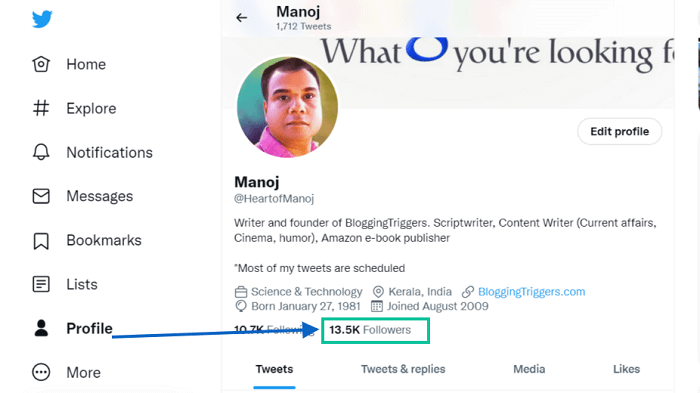
Open your followers list.
2. Click ‘three-dots’ icon that appears next to a follower.
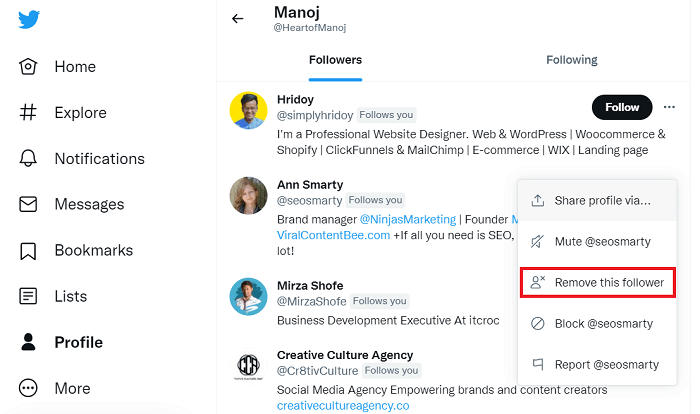
A menu will open. Choose ‘Remove this follower’ from the list.
3. Then, you will get a pop-up box like this.
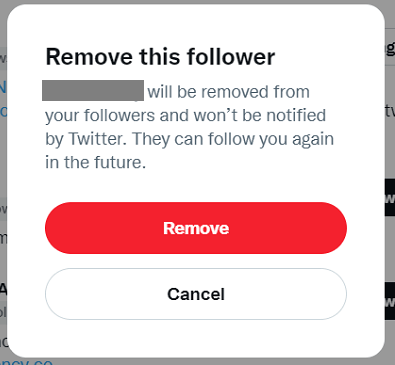
Tap ‘Remove’ again to confirm. The user will be removed from your followers list, but Twitter won’t notify them about the change.
How to Remove Followers on Twitter (Android, iPhone, and iPad)
The follower removal option is currently available on Twitter’s browser version only. It is not possible to remove a Twitter follower from iOS and Android apps.
This’s how to remove a Twitter follower on Android and iOS device.
- Open Twitter on your mobile browser. If you are using the Twitter app, clear its permissions and defaults first. Otherwise, it will automatically open when connecting to Twitter.
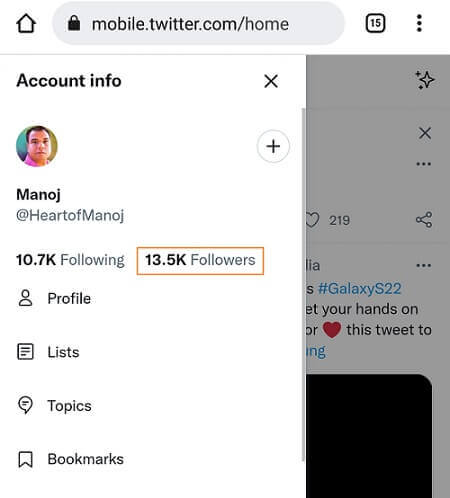
Click followers from the left slide menu.
2. Choose a follower to remove. Click ‘three-dots’ icon to manage the user.
That’s it. The user is successfully removed from your followers list.
Read 5 Best Twitter Unfollow Tools to Manage Your Unfollowers in 2023