
As a content creator, you may need to create stunning blog post images, social media graphics, and logos. Only a powerful graphic design software can do all these things from one place.
Online graphic design tools are easier to use compared to desktop applications like Adobe Photoshop. No designing knowledge is required to handle them. Anyone can create professional-quality designs using their premade templates and ready-to-use elements.
Pick a matching template, drag and drop elements to the editor to insert texts, media, custom shapes, and others. Change font type, color, and apply graphic effects if required. Your design is ready.
See how easy they are to use?
Today, we are going to list 6 best graphic design platforms in this post.
| Disclosure: Your support helps keep the site running! We earn a referral fee for some of the services we recommend on this page (at no extra cost to you). |
Contents
Best Graphic Design Platforms 2024
These are our favorite tools to create business logos, website images, and all other designing works,
1. Visme
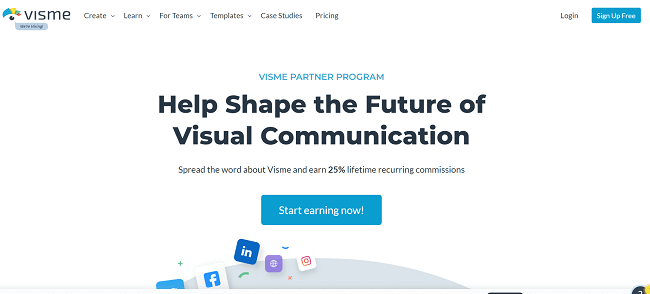
Visme is one of the best graphic design software programs. It helps you to build infographics, social media graphics, brochures, e-books, and many others.
Choose the one you want from thousands of customizable templates in their huge library, edit, and download. Create unlimited projects with your brand colors and logo, collaborate with others to collect feedback, and save your files securely in the cloud.
Visme is partnered with third-party free stock sites to offer 2M+ images and thousands of videos, and music files for your projects. Store your designs in folders and share them with team members to run campaigns. It also allows you to monitor traffic and collect, and store leads without using any other premium tools.
They provide 24/7 chat and email support for paid customers.
Pricing: $12.25/month
Key Features
- Customizable templates
- 2M+ free stock images, illustrations, and graphic assets
- Free videos & music files
- Background remover
- Free cloud storage (up to 3 GB)
- Privacy settings
- Folders
- Team collaboration
- User roles
- Analytics
- Custom subdomain
- Brand URL
- 24/7 support
- 6-months free on annual subscription
2. Pixelied

Pixelied is a free graphic design software to build designs for any purpose. It is best for creating blog featured images, ad banners, YouTube thumbnails, social media images, and more.
Similar to Canva and Visme, they have both free and paid subscription plans. Free users will get access to basic editing tools and 200+ free templates only. But premium customers can use all their pro templates, illustrations, and premium icons without any restrictions.
You’ll be able to remove image backgrounds through Pixelied’s built-in photo editor. Create stunning graphics and product mockups with unlimited brand presets and save them in folders. It supports over 100 text styles and allows you to upload custom fonts also.
Pixelied has a priority customer support in premium plans.
Pricing: $4.9/month
Key Features
- Thousands of premium templates
- 5,00,000 illustrations and icons
- Drag and drop editor
- Workspaces
- Background remover
- Folders
- Free cloud storage
- Product mockups
- Team members
- Brand presets
- Fast support
3. Snappa
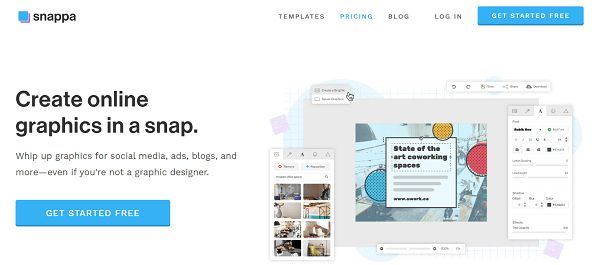
Snappa is a user-friendly graphic design platform for marketers. It helps you to generate high-quality graphics in minutes.
Select a template (6,000 templates), insert royalty-free images and graphics (5,000,000+), and customize elements as per your requirements. Snappa build designs in recommended dimensions to get maximum attention and user clicks. But you can change the size and create graphics with your own dimensions as well.
Free users can download only 3 designs per month. So it is better to go with their premium plans.
Snappa has a friendly customer support and 30-days money-back guarantee.
Pricing: $10/month
Key Features
- 6,000 templates
- 5,000,000 free stock photos and graphics
- Background remover
- Social media integration
- Team collaboration
- Branding
- Premium support
- 30-days refund
4. Stencil
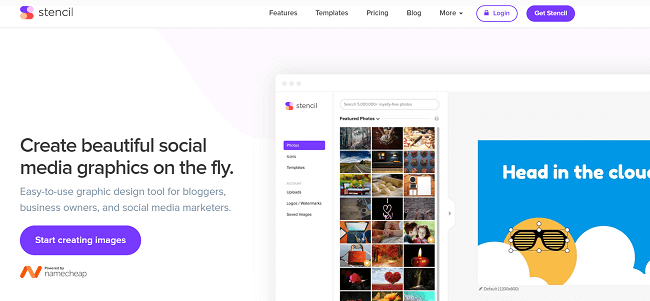
Stencil is another best graphic design software for 2023. It is packed with over 1000 beautiful templates and millions of free stock photos, icons, and graphics that you can use for any purpose.
Integrated with Buffer, Stencil lets you schedule content on leading networks at once. Pick a template to create designs for your marketing campaigns or mockups. Add new elements or replace existing ones and customize them as you need. When finished, share your design either instantly or at a specific time via Buffer.
They have a premium customer support and 7 days money refund guarantee.
Pricing: $9/month
Key Features
- 1350+ templates
- 5,000,000 HD photos
- 3,100,000+ graphics and icons
- Social media scheduling
- Image editor
- Integrations
- Premium support
- 7-days refund
5. Adobe Express
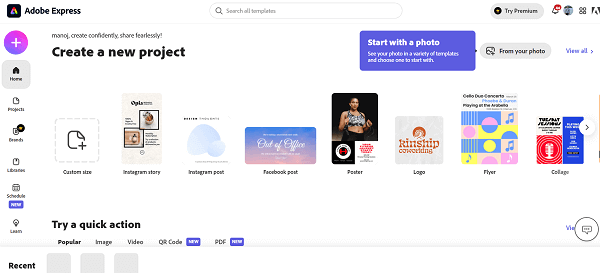
Adobe Express is a free graphic design software. It lets you design logos, resumes, social media graphics, album covers, and more using built-in templates.
Select from thousands of templates, insert shapes or frames, upload photos, and change backgrounds to match your project interests. Apply animations and photo effects if required.
Connect your favorite social channels to schedule and publish graphics on social media. Free users can schedule only 2 posts per month. They also have premium plans with 100 GB cloud storage and full access to the designing suite.
Pricing: Free, $9.99/month
Key Features
- 5,000+ templates
- 160 million Adobe Stock collection photos
- Thousands of design assets
- Image editor
- Social media scheduling
- Mobile apps
- 30-days free trial
6. Design Wizard

Design Wizard is another free graphic design platform to edit images and videos. It contains hundreds of free and premium templates for any kind of project. Search for and insert a template from the left pane to the editor to customize.
Select an element in the main screen to change color, transparency level, and delete it. Expand menu items in the left bar to add texts, shapes, and upload files from your local storage.
For those who are familiar with designing tools like Canva and Visme, using the Design Wizard might not be as easy. Free users should pay for graphic downloads. Pro customers can download 60 image graphics per month, and Business plan users can download unlimited image and standard video graphics per month.
Pricing: Free, $9.99/month (Pro), and $49.99/month (Business)
Key Features
- Thousands of templates
- Image editor
- Graphic assets
- File uploads
- Free cloud storage
- 7-days trial


