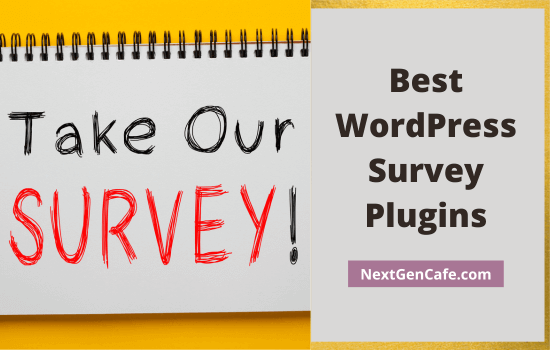
Creating surveys help you to identify latest industrial trends and make changes in strategies accordingly. Collect user data to analyze their lifestyle, shopping behavior, and various other things, so you will get ideas about future business developments and growing sales.
Add more features to your existing product line or develop new products if necessary to meet market demands. Thus, your business and sale will grow to the next level.
Where to start?
You need a good survey software first. It allows you to create interactive surveys in simple steps. There are several things we should consider while choosing survey plugin. It should be able to collect, store data in a secure environment and export it to other sources whenever required. Design, customization, integrations, and in-depth reports are other essential features of a survey software.
Today, we are going to compare 6 best WordPress survey plugins in this post.
Contents
Best WordPress Survey Plugins 2024
Let us check the top 6 survey plugins for WordPress.
1. WPForms

WPForms is an all-rounder form builder plugin for WordPress. It is perfect to create all types of forms like contact forms, testimonials, orders, feedback forms, and many others.
Surveys and polls is a notable feature of WPForms. It has a built-in template to create and publish surveys easily. If you want to create custom surveys, select a blank form template and add required fields using the drag and drop editor. The plugin contains all form fields such as dropdown, multiple choice, checkboxes, file uploads, etc.
WPForms is responsive and mobile-friendly. Hence, you can collect data from all device types without any issues. It is spam-free and comes with smart survey fields to enhance user experience on your forms. Display real-time results on your site and get detailed statistics to ensure everything is going on as you expect. You can embed surveys anywhere in WordPress like posts, pages, sidebar, and so on.
Pricing: $99/yr (1 site), $199/yr (3 sites), $399/yr (5 sites), and $599/yr (unlimited sites)
Key Features
- 100+ form templates
- Drag and drop editor
- Unlimited forms
- Unlimited entries
- Conditional logic
- Multipage forms
- Surveys and polls
- File uploads
- Offline forms
- Form landing pages
- Conversational forms
- Third-party integrations
- Multisite
- Premium customer support
- 14-days money-back guarantee
2. Formidable Forms

Formidable Forms is a leading WordPress survey plugin. It can create interactive surveys in minutes, and displays results anywhere on your site with graphs, charts, etc.
Pick a ready-to-use survey form template, customize, and publish to mobilize data in responsive layouts. You can limit survey responses, schedule surveys, and automatically close surveys based on conditions.
Formidable Forms is an incredible plugin to create any kind of form easily using 100+ templates and drag & drop abilities. It can a clean and gorgeous interface to work on. Being integrated with all email marketing, payment, and automation services, This plugin can be used for any purpose to expand your business.
Pricing: $79/yr (1 site), $199/yr (3 sites), $399/yr (7 sites), and $599/yr (unlimited)
Key Features
- 175+ form templates
- Drag and drop builder
- Unlimited forms
- Unlimited form entries
- File uploads
- Conditional logic
- Calculators
- Multipage forms
- Fast customer support
- 14-days money-back guarantee
3. Gravity Forms
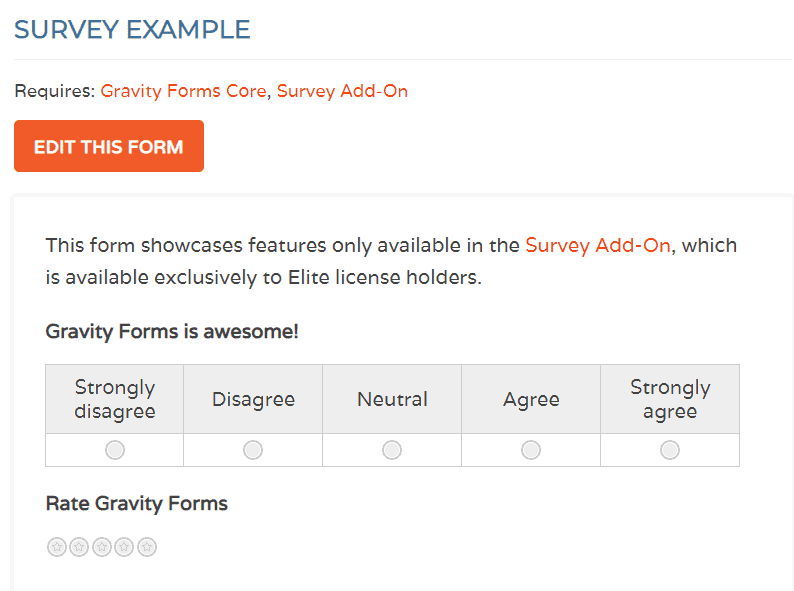
Gravity Forms is another popular WordPress form builder to create responsive forms and surveys. It can also create application forms, polls, order forms, user registration forms, and others.
The plugin has a pre-designed template to build surveys instantly. Just edit it and publish. You have done. The drag and drop builder is there to create all types of forms from scratch. Choose a form field from the right sidebar and place it in the form to add. The fields include dropdown, multi-select, checkboxes, radio buttons, and so on.
Pricing: $59/yr (1 site), $159/yr (3 sites), and $259/yr (unlimited sites)
Key Features
- Form templates
- Drag and drop editor
- Unlimited forms
- Unlimited entries
- Conditional logic
- Multipage forms
- Surveys and polls
- File uploads
- Third-party integrations
- Premium customer support
4. Crowdsignal
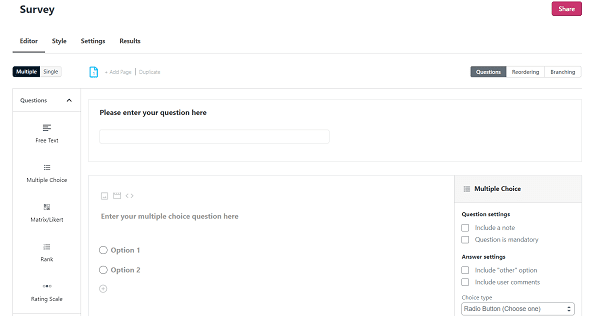
Crowdsignal is a great survey software from Automattic company, the name behind WordPress.com. It has a clean interface to create responsive surveys online. Unlike other tools we discussed above, it is designed for building surveys and polls only.
It has numerous themes to beautify your surveys. Add fields using the drag and drop editor, change color to match your brand, and upload images to make it more appealing. Crowdsignal lets you share surveys on WordPress websites, social media, and even by email. Export results to Google Sheets or Excel to analyze them in detail.
Pricing: $15/mo (Premium), $45/mo (Business), and $29/user (Team)
Key Features
- 3 Form themes
- Unlimited surveys
- Unlimited polls
- Unlimited questions
- Unlimited submissions
- Export
- Audio and video file uploads
- Real-time results
- Customer support
- 30-days money-back guarantee
5. WP-Polls
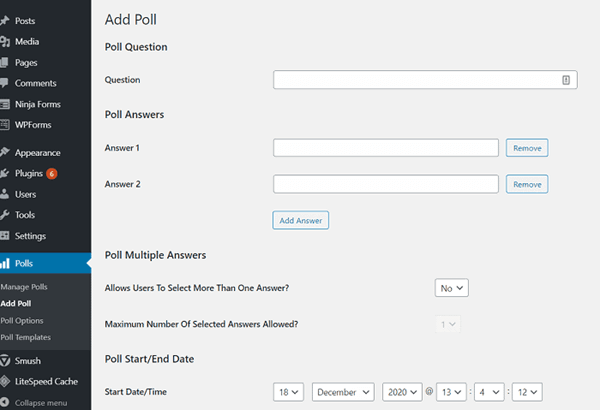
WP-Polls is a simple, free WordPress survey plugin having 90,000 downloads at this moment. It is customizable, allows you to change colors and styles easily.
Create questions and answers, and set a start and end date until when you want tp run the poll. Tap the Add Poll button to collect embed code and paste it to your blog posts or sidebar to accept entries. This plugin lacks many features, but good to create basic surveys.
Pricing: Free
Key Features
- Basic polls and surveys
- Publish results
- Basic customizations
- Start and end date
6. Quiz And Survey Master

Quiz And Survey Master is another free survey plugin for WordPress. It is useful to create surveys and quizzes with minimal features and limited controls.
The plugin is free, but third-party integrations cost you $15-$35 per add-on to connect to your favorite apps and utilize advanced features like Google Analytics tracking, reporting, export results, etc.
Pricing: Free
Key Features
- Survey scheduling
- Customizable
- Third-party integrations
- Categorize questions
- Custom welcome message
- Display results
The Best WordPress Survey Plugin 2024
No wonder, WPForms is the #1 survey software for WordPress. It is stable, customizable, and provides many features to create any kind of surveys, quizzes, and polls in 1-2-3 steps.
WPForms’ predesigned form templates are useful to create responsive questionnaires without spending much time on the designing part. Its drag and drop interface is easy to use, so it won’t be difficult for you to build surveys and earn more visits on them. Place required fields on your form, customize, manage settings, and publish.
Get notified as users submit their entries and export them to Google Sheets or other places to make a detailed analysis. Integrated with several third-party services, WPForms reduces your work load and speed up the data management process.
Moreover, WPForms is not just a survey software. It can be used for many purposes like to create contact forms, sell products, accept donations, collect testimonials, and more. They have a fast customer support and 14-days money-back guarantee.
Formidable Forms is another best WordPress survey plugin. It is fast and light-weight. From regular contact forms to WooCommerce forms, Formidable is a great asset for your business to design any kind of form. It comes with 175+ form templates and a huge number of third-party integrations.
If you are going to build a survey form or any other form type to collect user data and sell products, Formidable Forms has the right form for your needs. Select a pre-designed template and customize it using the drag and drop editor. It is highly flexible and allows you to customize forms to any extent with 125+ hooks or custom codes.
Formidable Forms has a premium customer support and 14-days money-back guarantee in all plans.
Which is your choice?



