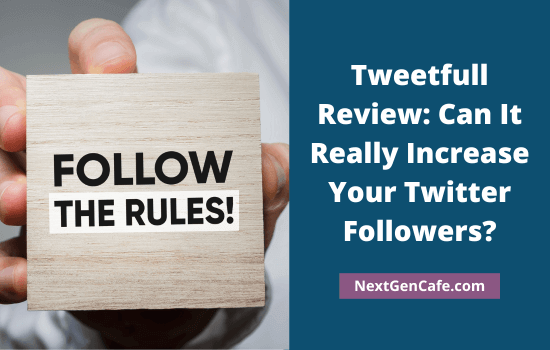
Everyone wants to increase their Twitter (or X) followers. Whether you are a businessman, artist or blogger, the more followers you have, the more people your tweets will reach and it will finally increase your traffic.
There is no secret formula to increase the number of followers. Follow people of similar interests, engage with their tweets, and share content that your audience may like. It will help you find new potential followers and expand your network.
Some people try to increase content exposure by buying Twitter followers. But the reality is that it will not work. Twitter buy services will increase your followers suddenly, but they will disappear gradually. Moreover, such fake accounts won’t like or retweet or respond to your tweets. What good is it if you have tens of thousands of followers and your tweets reach only a few people?
Twitter takes great care in finding and removing bot accounts from its network. So the followers you paid for can disappear at any moment. If that happens, it will undoubtedly affect your online reputation as well.
Adopting an organic Twitter growth strategy is the only way to expand your network. As a busy marketer, you may not be able to spend a lot of time on Twitter. If so, you should hire a Twitter marketing expert to grow your account or use a Twitter automation tool like Tweetfull. Today, we’re going to review Tweetfull and analyze its key features to find if it can help you to increase Twitter followers or not.
| Disclosure: Your support helps keep the site running! We earn a referral fee for some of the services we recommend on this page (at no extra cost to you). |
What is Tweetfull?
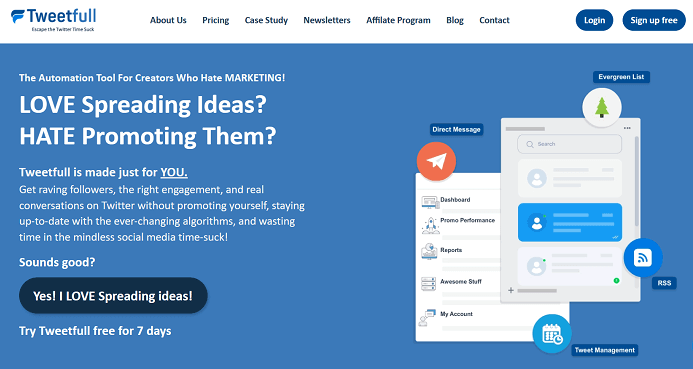
Tweetfull is a great Twitter automation tool for marketers. It lets you schedule tweets, copy competitor’s followers, find new followers using keywords, engage with their tweets, and much more—on autopilot.
Create automated campaigns and Tweetfull will do the rest. It will automatically follow new accounts based on your conditions, like and retweet their tweets by keywords, and unfollow non-followers. Add influencer accounts in your niche industry, and it will engage with their tweets for you to bring their attention, and build relations.
Tweetfull comes with direct messaging and auto RSS feed posting features. You can send messages to other users without signing in to Twitter and send personalized automatic messages when they follow you and retweet your tweets. Connect your RSS feeds, and it will retrieve your latest posts and tweet them to bring free instant traffic from the microblogging site.
This app works according to the Twitter algorithm and performs each activity in a time gap to avoid account lock. They have a 7-days free trial and fast customer support by live chat, email, and messaging.
Key Features of Tweetfull
Take a look at the main features of Tweetfull,
- Schedule tweets
- Engage with influencer accounts by keywords (likes and retweets)
- Engage with Twitter users by keywords, language, mention, etc
- Auto follow accounts by keywords
- Copy competitor’s followers and follow them
- Unfollow non-followers
- Unfollow people by account age, follower count, following count, etc
- Auto post from your blogs
- Send personalized messages to new followers and retweeters
- Performance analytics
- Premium support
Tweetfull Review: How It will Work?
Let us analyze Tweetfull in detail,
1. Clean dashboard

After signing in, you will be redirected to Tweetfull dashboard. It has a clean and stunning look. On the left sidebar, it will show links to access various tools such as Tweet composer, Direct message, Reports, and others.
On the main screen, you can see a brief statistics about ongoing campaigns. Through this, you can know how many posts the app has liked for you, how many people have been newly followed and how many people have been unfollowed.
2. Copy followers
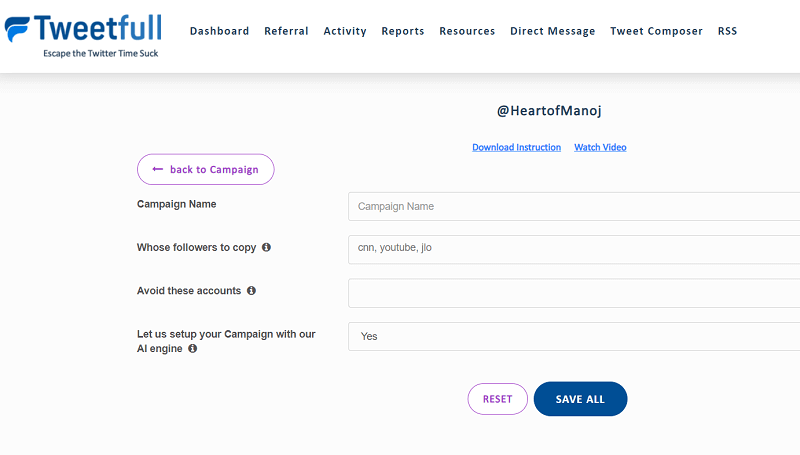
Tweetfull allows you to copy followers from competitor’s accounts. Create a copy follower campaign and enter Twitter screen names of your competitors. If you don’t want to follow certain users, enter their names in ‘Avoid these accounts’ field.
The app will do the rest, and it will set up your campaign using their AI engine. But you can override AI settings and design a custom campaign as you need. For that, select ‘No’ in the last field (‘Let us setup your campaign……’).
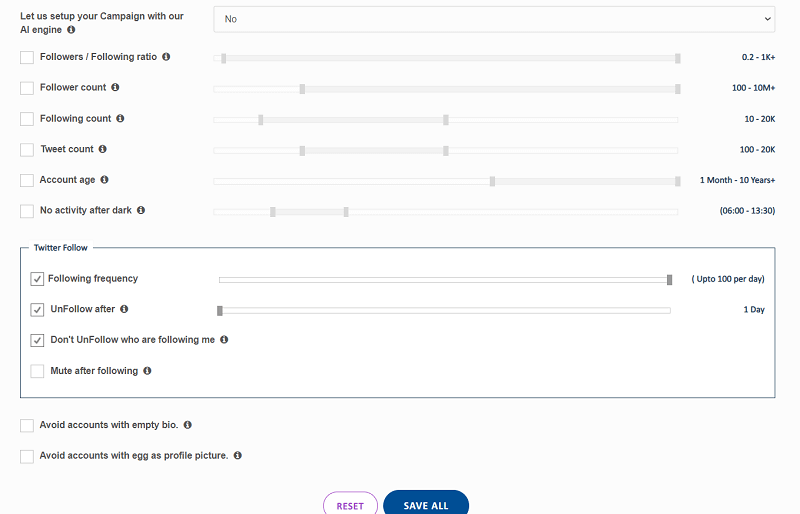
Now, you will get more options to target users by account age, follower count, tweet count, and others. By default, Twitter allows you to follow maximum 100 accounts per day. But you can reduce the limit and mute accounts after following them to avoid unwanted notifications.
Select last two options (Avoid accounts with empty bio & Avoid accounts with egg profile picture) to avoid following fake or inactive accounts.
3. Engage with users
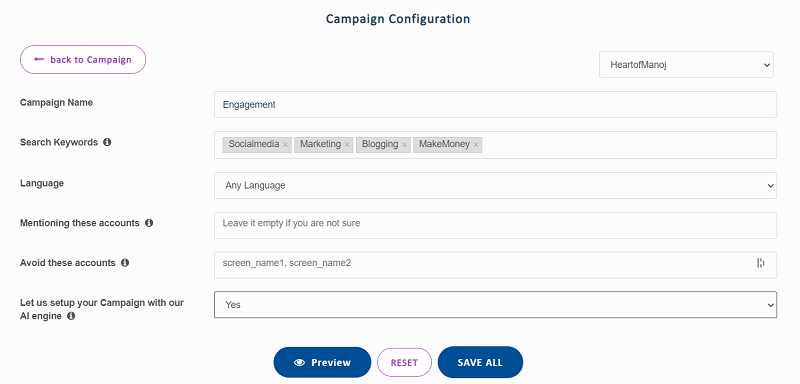
Keyword-based automated tweet engagement is a big attraction of Tweetfull. Enter your target keywords and language. You can also target tweets by mentions and avoid certain accounts from engaging with them.
Tweetfull will automatically find relevant tweets that match your conditions and like, and retweet them. Customize your campaign to add more restrictions and not take any actions without your permission. The actions include automatically follow users who tweet your target keywords, unfollow them after certain days, avoid tweets with links, etc.
3. Build relationships
Add usernames of your niche influencers and mention up to 3 keywords. Tweetfull will look for their tweets containing any of your specified keywords, like, and retweet them. Cover your keywords with double quotes if you want tweets that must have that keyword.
The campaigns are highly customizable to set a maximum limit for URLs, hashtags, and mentions. It is also possible to exclude tweets having certain keywords and based on their sentiment score.
4. Unfollow accounts

You are started following hundreds of people on Twitter based on keywords. But not all of them will follow you back. After waiting for a few days, if you see that they are not following you, you can unfollow them.
Unfortunately, you will have to spend a lot of time on it. Connect your Twitter account to any unfollow tool and find out who is not following back and unfollow them. You will need to regularly set aside time for it.
Thanks to Tweetfull. It can automatically unfollow your non-followers on a daily schedule. If you want to continue following top influencer accounts, apply filters to exclude users by follower count, following count, tweet count, and more.
5. Send personalized messages
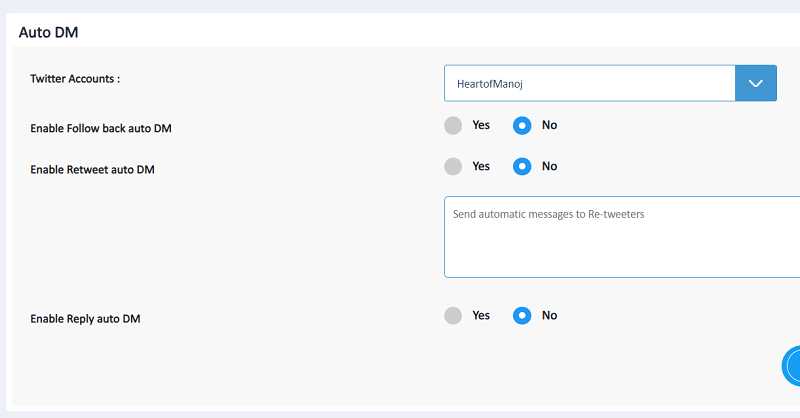
Do you want to send a “Thank You” message to new followers or people who engage with your tweets? It is a great strategy to connect to new enthusiasts and collect leads for your business.
Enter messages that you want to send to new followers, people who retweet your tweets, and contacted you through inbox. Tweetfull monitors your account, personalize your message, and send them via Twitter DM.
6. Schedule tweets
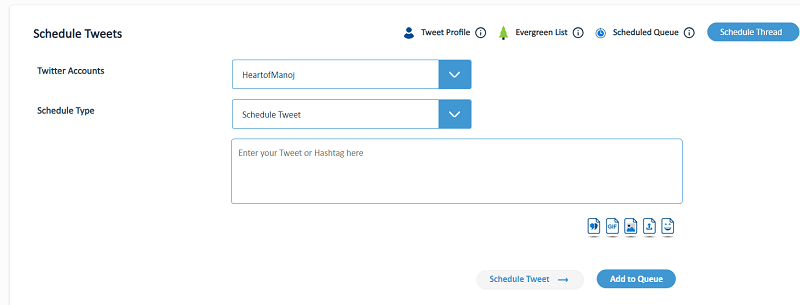
Sending tweets at optimal times can bring more user engagements and traffic. Unfortunately, Twitter doesn’t have a built-in option to schedule tweets.
Tweetfull is an all-rounder Twitter marketing suite to schedule tweets, send automated messages, and manage followers. It can send your tweets on schedule and recycle them to ensure that your content gets regular page visits. You can insert motivational quote images, GIF animations, and upload custom images to improve your tweet reachability.
7. RSS feed campaigns
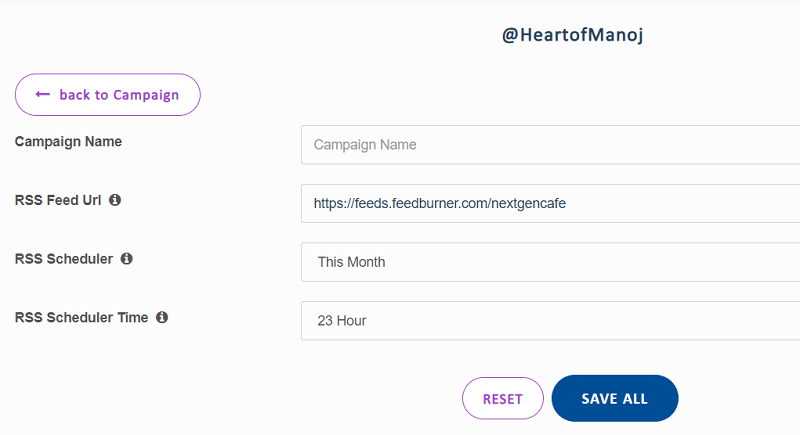
Sometimes, you may not have enough time to schedule tweets also. Connect your RSS feeds in advance and Tweetfull will retrieve your latest blog posts, and send them on Twitter as per your schedule.
If you have multiple blogs, create multiple campaigns and set separate schedules to send tweets from respective RSS feeds. Connect your feeds, sit back and relax.
8. Track performance

Sign in to your Tweetfull account and head to Promo Performance page to monitor your Twitter engagements. It will show all tweets you liked and retweeted, and accounts you followed with an exact date and time of the activity.
Scroll down to the bottom to view accounts that you followed and unfollowed, and influencer’s tweets that you engaged during the campaign period. Apply filters if you want to view tweets based on a certain engagement type and date, and export them as a CSV file.
9. Reporting
Reporting is another part of Tweetfull dashboard. It will tell you how many accounts you followed, unfollowed, how many tweets you engaged with, and how many conversions received on each day.
Analyze statistics and change campaign settings to boost conversions or attract more people to your network. For example, edit a campaign and uncheck ‘follower count’ option or reduce limits to target more users.
If you are currently targeting users having 20k to 10 million followers, reduce the base limit to 5k. This will help you get more people involved in your campaign and thus get better results.
10. Multiple Twitter accounts
You may have personal and business accounts on Twitter. Tweetfull is a good choice to manage all your Twitter accounts from one place.
Connect up to 5 Twitter accounts including client profiles and run automated campaigns on all of them. Create Twitter like or retweet campaigns, find new followers, and unfollow non-followers as you need.
Final thoughts
Tweetfull is an amazing Twitter automation tool to increase your followers. From sending automated tweets to unfollow users, it can meet all your Twitter marketing needs.
Create and run multiple campaigns to reach more people who might be interested in your niche topics and products. Automatically engage with latest trending topics and retweet tweets to keep your followers up-to-date, and encourage more enthusiasts to follow you.
Follow users who tweet about your target keywords, like and retweet their tweets to grab their attention. Set conditions to find influential accounts and adding them will definitely improve your tweet exposure.
Tweetfull is safe and easy to use. Unlike Twitter follower buying services, it adds real human followers to your network. They will interact with your tweets and buy products from your affiliate website and stores.
If you are serious about increasing Twitter followers, Tweetfull is worth to try. It is affordable and comes with a 14-days money-back guarantee.
Click here to buy Tweetfull and expand your network with real human followers (14-days money-back guarantee)
Pricing
Tweetful has three subscription plans—Solo, Traffic, and Authority.
Solo
- Starts at $19/mo
- 1 Twitter account
- All features mentioned above
- Content scheduling from 3 websites
Traffic
- Starts at $49/mo
- 3 Twitter accounts
- All features mentioned above
- Content scheduling from 6 websites
Authority
- Starts at $75/mo
- 5 Twitter accounts
- All features mentioned above
- Content scheduling from 10 websites
Click here to visit Tweetfull and choose a Twitter growth plan for your account (14-days money-back guarantee)



